ip
User Guide
Content Page
1. Introduction
Welcome to Duke, your one stop task manager! :smile: With great usability and a simple design, it’s never been easier to manage your tasks!
2. Getting Started
- Ensure that you have at least
Java 11installed. - Download the software here
- Once downloaded, you should see the welcome page:
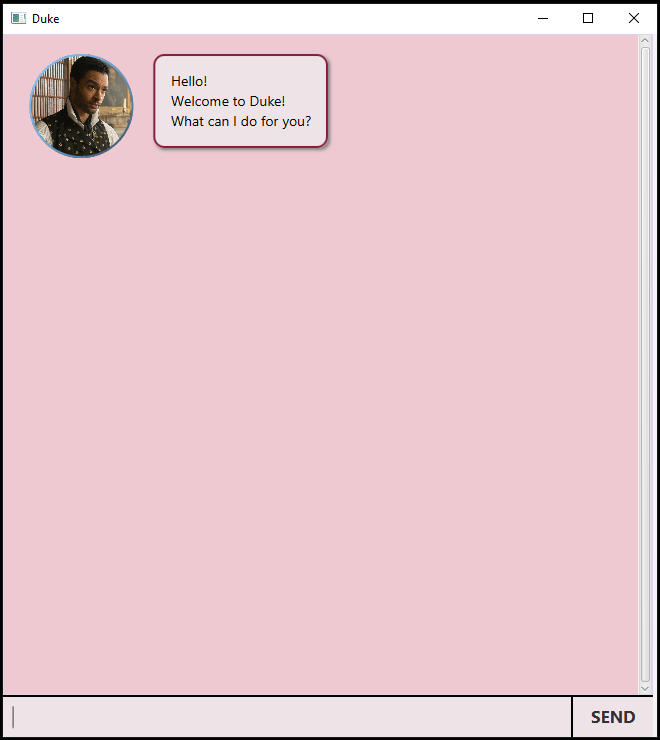
- Great! You’re all set. Happy exploring! :grin:
3. Features
- Adding Tasks
- Deleting Tasks
- Updating Tasks
- Marking Task as Done
- View Tasks
- Find Tasks
- Exit
- In-App Help
3.1 Adding Tasks
Tutors suddenly bombarding you with assignments and you can’t keep track of it? :no_mouth: Let
Dukehelp you!There are 3 different types of tasks you can add:
todo,deadlineandeventtasks.todotask:todo <task name>- Add a task to be done with no specific timing.
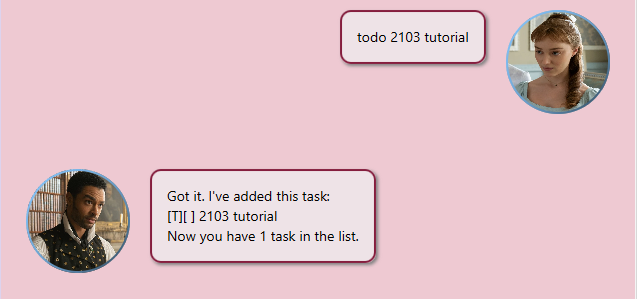
- Add a task to be done with no specific timing.
deadline task: deadline <task name> /by <DD/MM/YYYY HH:mm>
- Add a task with a deadline and time.
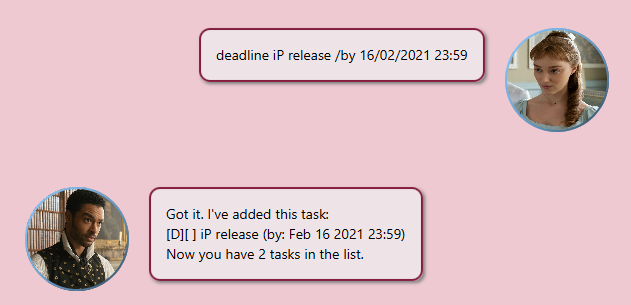
event task: event <task name> /at <DD/MM/YYYY HH:mm>
- Add an event with its corresponding date and time.
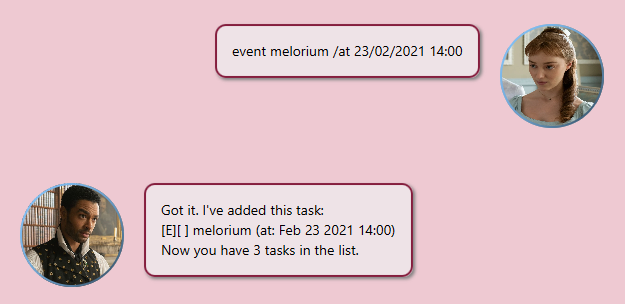
3.2 Deleting Tasks
Added something wrongly? :cold_sweat: Don’t worry!
Change it with the delete instruction.
delete: delete <task number>
- Delete a task corresponding to its task number.
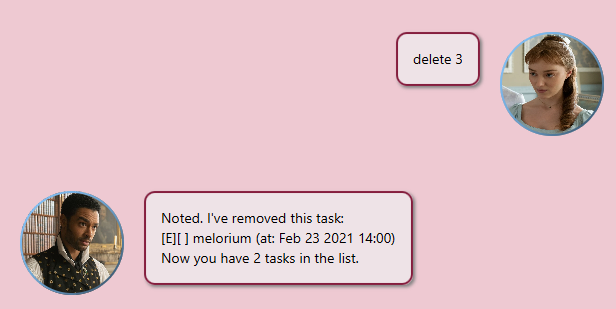
3.3 Updating Tasks
Teammates suddenly rescheduled your meeting timing? :unamused: No problem.
Just update the corresponding task!
update: update <task number> /to <task format>
- Update details of a task corresponding to its task number.
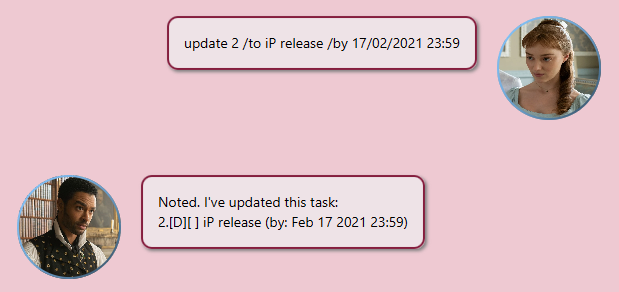
3.4 Marking Task as Done
Finally done with the task but don’t want to delete it so you can see how much you accomplished? :nerd_face:
Just mark it as done.
done: done <task number>
- Marks task with a
Xto show it’s done.
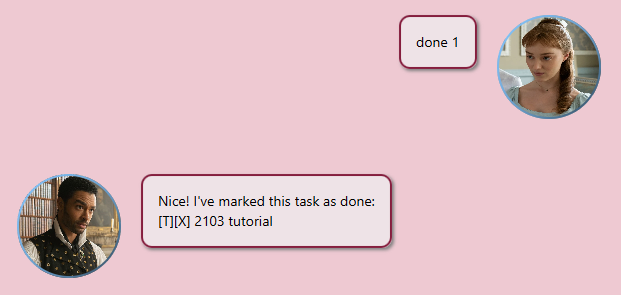
3.5 View Tasks
So many tasks you can’t even remember what you have? :exploding_head:
Just type list to view all the tasks you have!
list: list
- Shows a list of all added tasks.
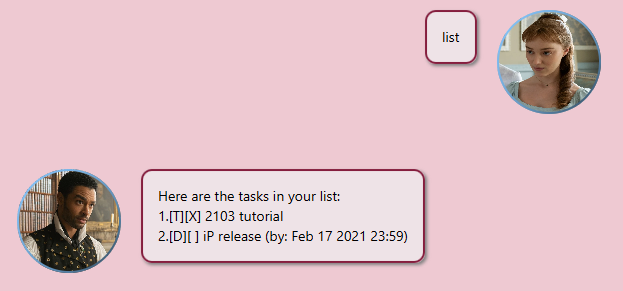
3.6 Find Tasks
I swear I still had to do something from 2103 but where is it on my list? :woozy_face:
Just find the keyword you are looking for!
find: find <keyword>
- Shows a list of all the tasks with the given keyword.
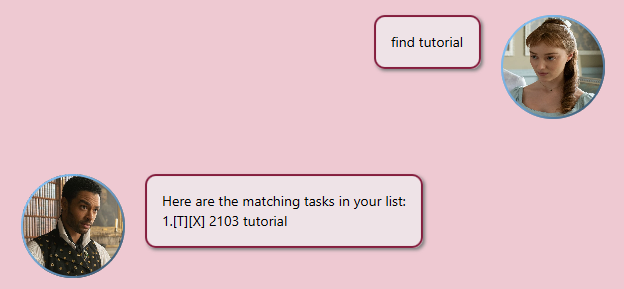
3.7 Exit
Finally done with organising my tasks. Time to start on them :sob:
Just type bye to close Duke.
bye: bye
- Saves all tasks added before closing the app.
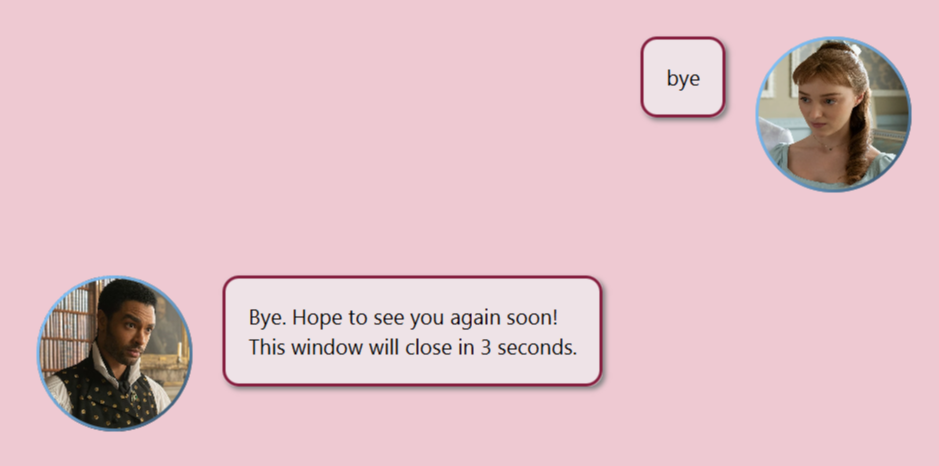
3.8 In-App Help
So many instructions, so little brain! How to remember all the instructions :astonished:
Just type help in Duke to see all available commands!
help: help
- Shows a list of all commands.
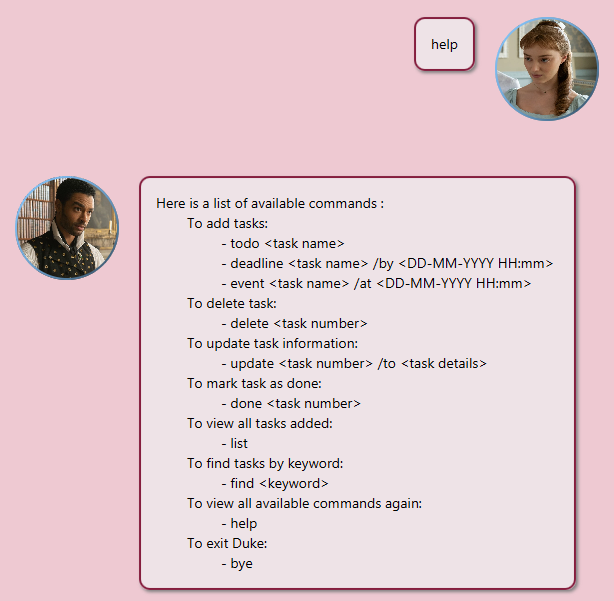
4. Additional Help
Q: Do I need to copy the Github repo to be able to use Duke?
A: Nope you just need to download the .jar file to run it!
Q: Why am I unable to run the JAR file?
A: Please ensure that your laptop supports at least Java 11.
If you have any other queries, feel free to contact me on GitHub!
5. Acknowledgements
Thank you @ruilingk for letting me reference your UI.
Image of DaDuke
Image of DaUser